realistbyte DD actually has a ton of stuff tucked under Extra Tools on the left panel (especially in the mac version)
It’s not all about recovering files.
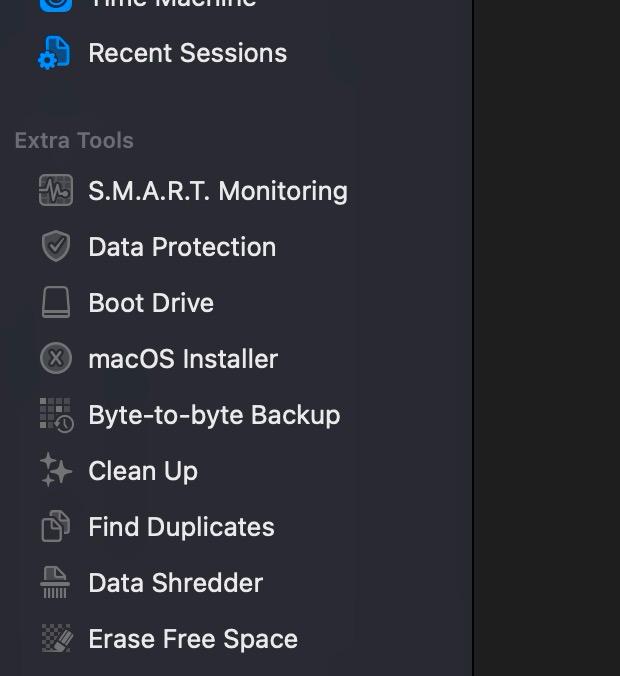
The ones I end up using the most::
S.M.A.R.T. Monitoring -shows live indicators for all connected drives (internal and external). It once caught a failing external HDD for me before it died. super useful. It’s kind of like having CrystalDiskInfo built in, but with a betterUI.
Byte-to-byte Backup (full sector-by-sector copy) of any drive or SD card. Handy if you think a disk is about to fail and you want to preserve everything exactly as is.
Find Duplicates surprisingly decent for clearing up space, finds duplicate docs, photos, so on. I run it every couple of months or so.
CleanUp gives a nice visuall breakdown of what’s hogging space, kinda like DaisyDisk but simpler.
Data Shredder/ Erase Free Space - lets you wipe files (or all the “empty” space on a disk) so they can’t be recovered later. Good for privacy.
macOS Installer / Boot Drive lets you make a bootable USB stick if you ever need to reinstall macOS. I’ve used only once when a friend’s Mac went sideways.
I don’t use everything in here all the time, but it’s why I don’t bother uninstalling it. Even when I’m not actively recovering stuff, those little utilities come in handy.
Also, one thing no one’s mentioned yet: keeping recovery app installed can actually help you if something gets deleted in the future. That way you’re not reinstalling it after the fact( which could risk overwriting the files you’re trying to recover).
You’ve probably seen it most recovery tools actually warn you not to install them on the same drive where your lost data might be. Having it already set up saves you from that headache later.